Mango 3.x, 4.x and 5.0 to 5.3
You can explore the API by enabling Swagger within your Mango installation. To enable Swagger edit your env.properties file like this:
#For rest API Documentation at
#Mango 3.4.5 and before: /swagger/index.html
#Mango 3.5 and after: /swagger-ui.html
swagger.enabled=true
Restart Mango and login as admin user and then go to the URL specified above.
Please be aware you will need a tab open while logged into an admin account for swagger to work in secondary tab.
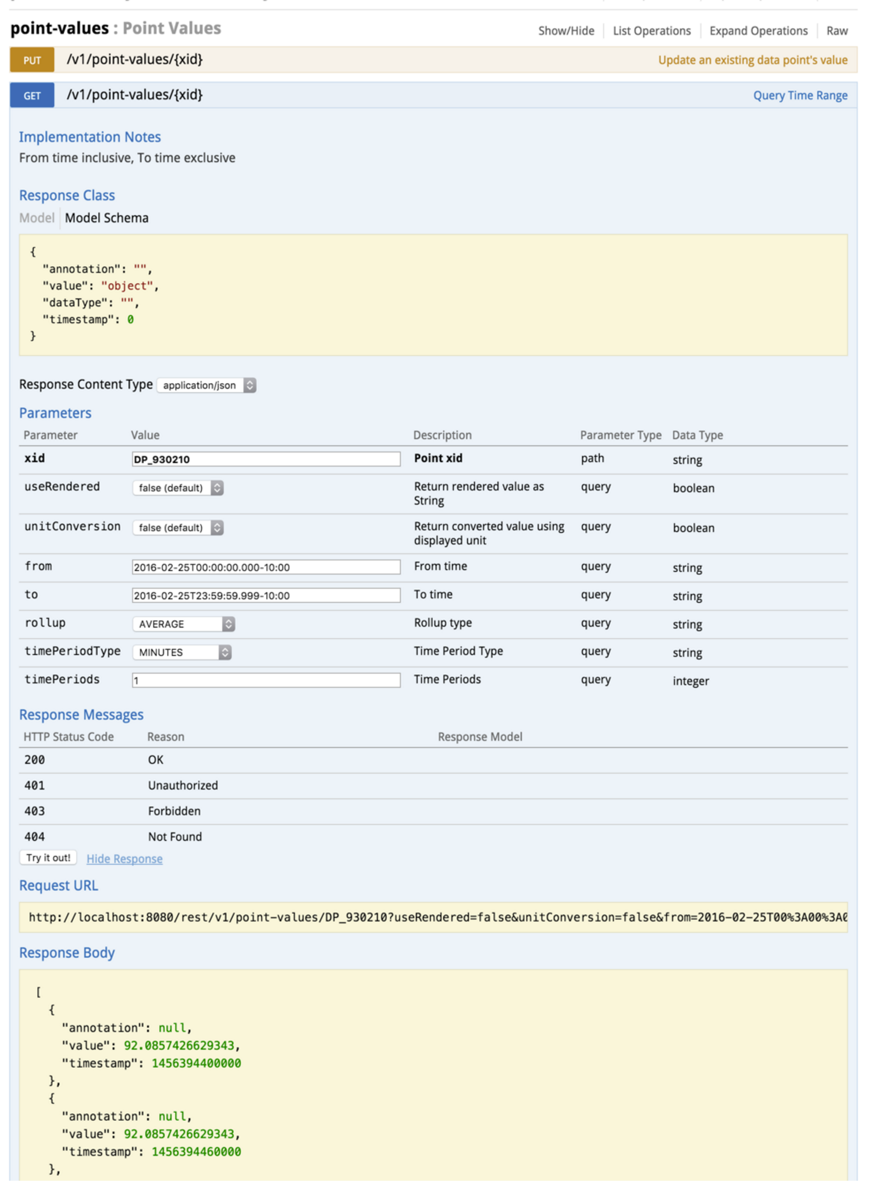
Mango 5.4 and newer
Starting from Mango 5.4 the REST API documentation has been updated to use OpenAPI 3.1, this is an evolution of the Swagger specification. The Swagger UI has also been upgraded to the latest version.
The OpenAPI spec and Swagger UI is no longer bundled with the Mango Core or API module. There is a separate module named openApiDocumentation which must be installed.
The Swagger UI and OpenAPI spec is only available when authenticated. No properties need to be configured to use it, just install the module.
- The new URL for the Swagger UI is:
/rest/latest/swagger-ui.html - The new URL for the OpenApi JSON document is:
/rest/latest/api-docs - The new URL for the OpenApi YAML document is:
/rest/latest/api-docs.yaml