The Audit Trail section Administration > System Status > Audit trail shows a table of any changes to the system. Audit Events can be sorted and filtered by Alarm Level, Change Type, Event Type, User and Time.
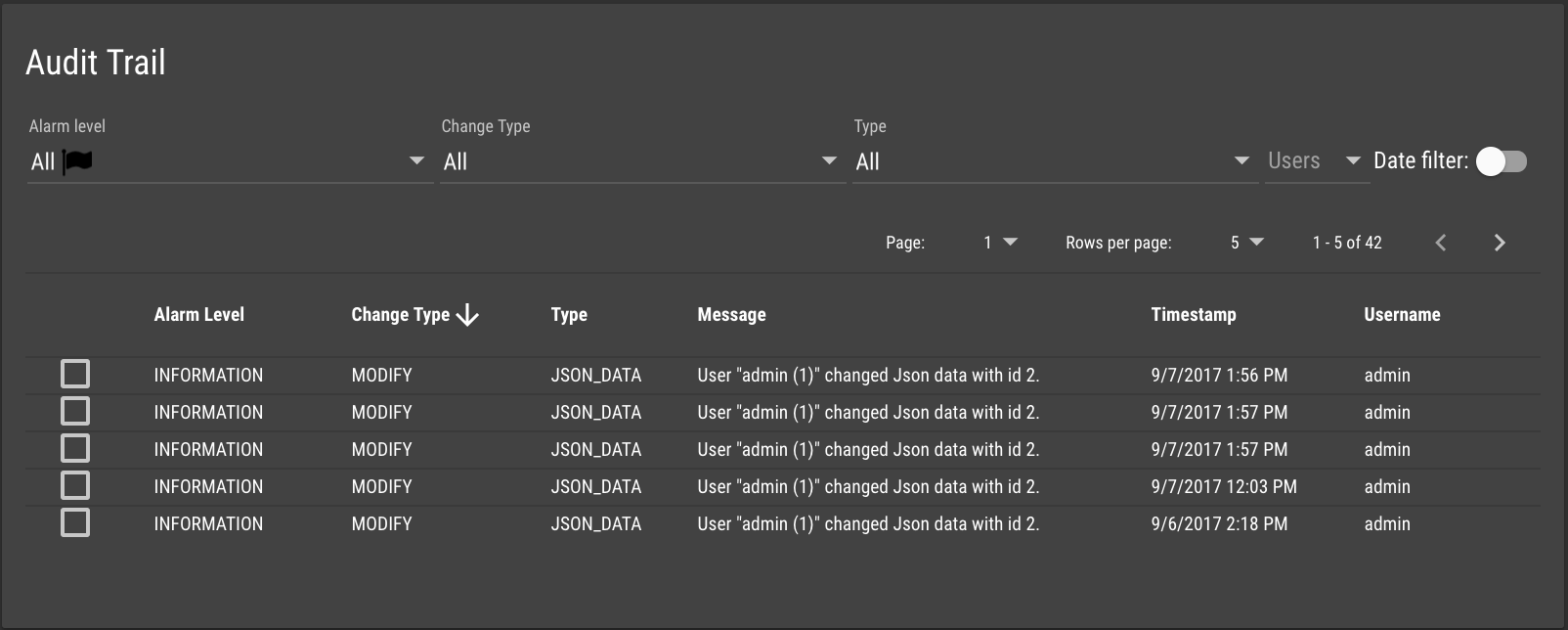
Enabling the Date filter will limit the Audit Events shown in the table to those that were created within the time range selected in the Date Bar.
Click any row to select that Audit Event and have its context be displayed as JSON in an output pane in a popup dialog.
Restore data from the audit trail
You can restore data by importing it in "Configuration Import/Export" page.
- First, export the current configuration, so you can see the json structure. For example:
{
"jsonData": [
{
"xid": "mangoUI-menu",
"jsonData": "{\"menuItems\":[{\"menuHidden\":false,\"name\":\"ui.docs\"}]}",
"readPermission": [
[
"user"
]
],
"name": "UI Menu",
"editPermission": []
},
{
"xid": "mangoUI-pages",
"jsonData": "{\"pages\":[]}",
"readPermission": [
[
"user"
]
],
"name": "UI Pages",
"editPermission": []
},
{
"xid": "mangoUI-settings",
"jsonData": "{\"pwaManifest\":{\"theme_color\":\"rgba(7, 54, 80, 1)\",\"background_color\":\"rgba(250, 253, 255, 1)\"}}",
"readPermission": [
[
"user"
]
],
"name": "UI Settings",
"editPermission": []
}
]
}
- Copy the Audit trail, and then update only the property which you want to restore.